Want to make twitter easier on the eyes? I’m Smyth from CekPrinter.Com and in this article I’ll be showing you how to enable dark mode on the Twitter app for iOS and Android. Now let’s get started.
How to Turn on Twitter Dark Mode
To begin open Twitter and top your profile icon in the top left corner. Then select Settting and Privacy, tap display and sound . Then tap the switch beside night mode and you’ll see the background of the app turn from white to black.
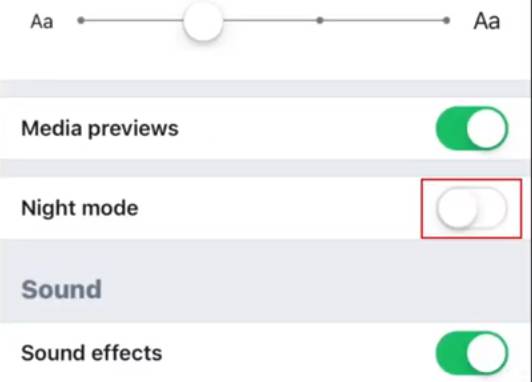
If you happen to change your mind you can turn the background back to white by tapping the switch again. That’s all it takes to enable dark mode on the Twitter app. Thanks for reading.
Read Also: Twitter “Lights Out” and Automatic Dark Mode
Source: Youtube.com/techboomers
