We can finally use Instagram in dark mode. I’m Smyth from CekPrinter.Com and in this article I’ll be showing you how to get dark mode on Instagram on both iOS and Android devices, now let’s get started.
How to Get Instagram Dark Mode on iOS and Android
Instagram has been updated to take cues from your device’s settings and will automatically switch from light mode to dark mode and vice versa depending on whether you have dark mode enabled on your device itself.
Dark Mode Instagram on iOS
On iOS open Settings, select Display And Brightness, then select Dark. When you open Instagram it will automatically have been switched to dark mode.
Dark Mode Instagram on Android
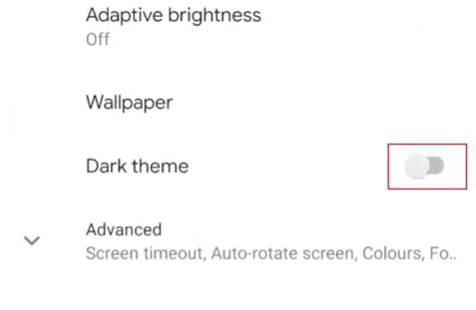 On android open Setting, select Display, tap the switch beside dark-themed to enable dark mode. When you reopen Instagram it will have switched to dark mode
On android open Setting, select Display, tap the switch beside dark-themed to enable dark mode. When you reopen Instagram it will have switched to dark mode
Read Also: How to Use Threads for Instagram
That’s all it takes to get dark mode on Instagram on both iOS and Android devices. Thanks for reading. If you found this article helpful we’d love it if you’d read mor article.
