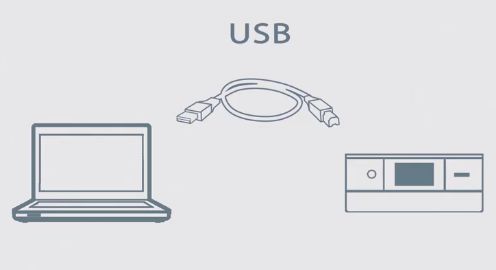Hello, in this time i will share tutorial how to connect a printer to Computer Using USB Cable. Let’s get started
Connect a Printer XP-8600 to PC Using USB Cable
How to Connect a Printer to a Computer Using USB Cable. Run a browser. Open [epson.sn] in the browser. Enter a product name. Click [Let’s get started]. Click the down arrow. Click [Skip]. Click [Download]. Click [Run]. Click [Yes]. Confirm the license agreement and click [Accept]. Click [Yes]. Turn on the printer.
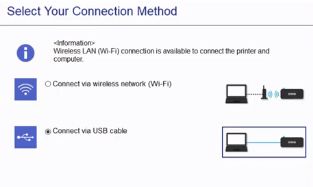
Click [Next]. Select [Connect via USB cable]. Click [Next]. Next step is to connect a USB cable. Connect the flat side of the USB cable to a computer. Connect the other side of the USB cable to the printer. When connected via the USB cable, the next screen is displayed. If the printer can not be recognized, click [Back] and reconnect the cable.
Read Also: How to Refill Consumables (Epson XP-8600)
Tick the box of software you want to install. Click [Install]. Click [Print Test Page]. Test pattern will be printed. Click [Next]. Please take a moment to answer our survey. Click [Finish]. Click [OK]. Please register your product. Select your country or region. Click [Register]. Fill out the form to register. Click [Exit]. Click [Finish and Exit]. Click [Close all].