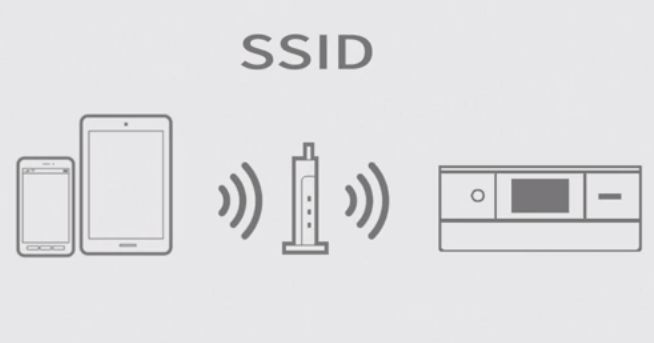Hello, welcome back with Smyth from cekprinter.com. Today i will give you tutorial how to connect a printer with mobile or smart device with SSID. Lets get started.
How To Connect A Printer With Mobile With SSID
How to connect a printer with mobile / smart device with SSID. This is the connection method in case this brand (WiFi) is displayed on the screen. Install the latest Epson iPrint from google Playstore download. Search SSID and password (KEY) for your wireless router. Tap Network icon. Tap [Wi-Fi (recommended)]. Tap [Start Setup]. Tap [Wi-Fi Setup Wizard].
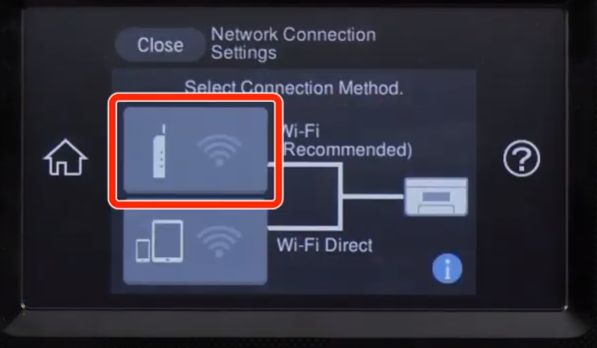
Find SSID for 2.4 GHz from your wireless router. Select SSID for 2.4 GHz from your wireless router. Tap [Enter] of Enter password. In the case that the password (KEY) is, for example, [AaE5 * 20f #]. Tap [↑]. Tap [A]. Tap [↑]. Tap [a]. Tap [↑]. Tap [E]. Tap [AB1 #]. Tap [5]. Tap [↑]. Tap [*]. Tap [OK] when done.
Tap [Start Setup]. If this fails, turn the wireless router off and back on and reconnect it. Tap [Close]. When the installation is complete, the icon changes as shown.
Read Also: How to Refill Epson XP 8600
Then set up your smartphone. Run Epson iPrint. Read the terms and conditions of the policy and tap [Agree]. Read the terms and conditions of the policy. [OK] is recommended. See the operating manual. Close the guide.
Tap [Printer is not selected]. Select a printer that you want to use. The connection is complete when this menu appears. See another video for instructions on how to use Epson iPrint.